Repair GRUB: error: unknown filesystem. grub rescue> in Linux Mint/PinguyOS
Repair GRUB: error: unknown filesystem. grub rescue> in Linux Mint/PinguyOS

What to do if you turn your computer you saw this inscription?
Consider the original method of recovering GRUB without booting from the LiveCD.
Consider the original method of recovering GRUB without booting from the LiveCD.
More commonly known (universal) method to restore the bootloader as described in article RESTORE GRUB BOOT LOADER IN LINUX MINT AFTER INSTALLATION/REINSTALLATION WINDOWS
But consider another way...
In Grub Rescue Mode is available only four commands:
ls
set
unset
insmod
And as we know, Grub consists of two parts:
- The first part of GRUB recorded in the MBR of the disk. It contains the basic functionality and no more. This is exactly these 4 commands.
- The second part GRUB - she lies in the directory /boot/grub and contains modules to boot the system.
Adblock Detected
You use the Adblock extension or similar. Advertising on our website is not Intrusive, checked Google. You can add this website to the white list, and thus contribute to its development. Our site operates solely through ad impressions.
Therefore we can restore GRUB is as follows:
- we need to load all the modules to enable all the functionality of Grub
- to start with the desired section
For the beginning by command ls look what devices we have available in GRUB2.
Now, the enumeration of sections, we need to find the drive with the installed Linux Mint. In the figure, the correct disk number 6
ls (hd0,msdos6)/
I want to note that Grub sees only the disk partitions and does not understand what kind of file systems are on them. Therefore, all sections, we are seen as msdos.
I guessed section, and if you will not know what's where, have to try few times. Maybe things will become more complicated if you have more than one HDD, then you will see hd0, hd1, etc.
I guessed section, and if you will not know what's where, have to try few times. Maybe things will become more complicated if you have more than one HDD, then you will see hd0, hd1, etc.
When the desired partition is found, you need to specify the path to the modules Grub2:
set prefix=(hd0,6)/boot/grub
And the path to the file system kernel image:
set root=(hd0,6)
Check the proper ways
ls /
After connecting the module with the command normal, Grub will go into full operations. Look at the screenshot above.
It will automatically find all operating systems, and displays the boot menu. Look at the screenshot below.
To secure the changes you must boot to Linux Mint and execute the following commands in terminal:
sudo update-grub
sudo grub-install /dev/sda
sda - our drive with the installed system
These commands will reinstall the code in the MBR Grub, and it will automatically pick up the second part of the partition from which you booted.
Good Luck!!!







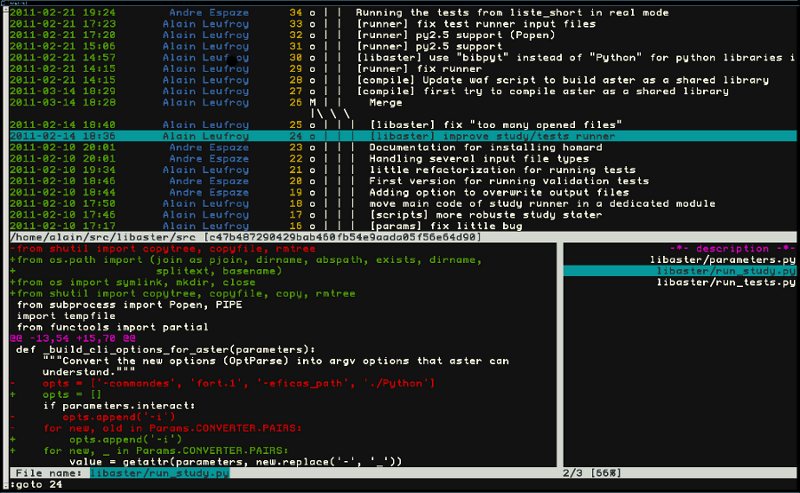
Comentários
Postar um comentário